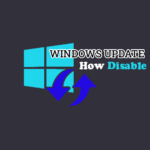Install Zimbra Ubuntu 18.04. In this tutorial we discuss Install Zimbra on Ubuntu 18.04. Zimbra is an open source email server software that provides email services to its users, both in sending and receiving emails. In addition, zimbra also provides other features such as email sharing and can also be synced with Nextcloud. There are a lot of Mail Server platforms available, but in our opinion Zimbra
Before starting Install Zimbra Ubuntu 18.04. This Zimbra, there are some explanations below that you should know about Zimbra, such as:

History of Zimbra
Zimbra Collaboration Suite (ZCS) is a groupware product of Zimbra, Inc., located in San Mateo, California, United States. This company was bought by Yahoo! in September 2007 [1]. This software consists of client and server components. Zimbra is available in two versions: an open source version, and a commercially supported version (“Zimbra Network”) with commercial source components. Versions of this software are available from Zimbra for free download and use, as well as from Zimbra authorized partners.
The ZCS Web Client is a full-featured collaboration suite that supports group email and calendaring using an Ajax web interface tool that enables tips, draggable items, and right-click menus in the UI. Also features advanced search capabilities and relationship dates. Online document authoring, “Zimlet” mashup and full UI administration are also included. It is written using the ‘Zimbra Ajax Toolkit.
The ZCS Server uses several open source projects. This will bring up a SOAP application programming interface for all functions as well as an IMAP and POP3 server. The server runs on many Linux distributions as well as on Mac OS X.
ZCS kompatibel dengan milik klien seperti Microsoft Outlook dan Apple Mail, baik melalui kepemilikan konektor, serta open-source Novell Evolution, sehingga email, kontak, dan kalender dapat disetarakan dari ZCS ini ke server. Zimbra juga menyediakan dua arah asli sync ke banyak perangkat mobile (Nokia Eseries, BlackBerry, Windows Mobile, iPhone dengan perangkat lunak 2,0). Sumber (https://id.wikipedia.org/wiki/Zimbra)
Prerequisites for Installing Zimbra Ubuntu
- Ubuntu 18.04 Sever
- 4 CPU
- RAM 8GB Minimal
- 50 GB Hardisk
- Server DNS
See also
Before starting the tutorial Install Zimbra on Ubuntu 18.04 in the installation , we have to create a domain for zimbra. For dns we use DNSmasq.
DNSmasq is a software that functions to store the IP of the sites that are accessed, in other words, a cache of the IPs of the sites that we access.
The advantages of using dnsmasq are
- A simple configuration file is centralized in /etc/dnsmasq.conf
- DNS Masquerade set-up is simpler to use as Local DNS compared to using BIND which has complex features
- DNS Masquerade will read the /etc/hosts configuration as an A Record of each name server to be looked up
- Simple
(https://www.ilmuzimbra.com/).
Catatan
- IP Address = 172.20.2.90
- Zimbra = Zimbra 8.8.15 GA Release
- Domain = dixmata.com