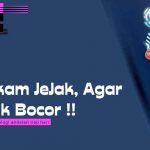Top 10 Best Linux Server 2022. Linux is an OpenSource Platform with many choices. Linux is becoming a common and very important tool for IT Administrators and Developers. For now servers in particular use Linux a lot because it is cheap and more secure. So Linux is perfect for managing network and infrastructure workloads. So Linux is a very important solution when considering stability, security, compatibility and cost benefits.
Here we discuss the best Linux distributions that friends can use when evaluating Linux distributions.

Top 10 Best Distro Linux
Debian (Top 10 Best Linux Server 2022)

There are many reasons as a user to choose Debian as a Server Operating System – As users, developers and in companies highly value stability and a safe and smooth upgrade or upgrade process.
Debian is one of the earliest Linux distributions and is still the most important for server and desktop applications. Debian is also Support for Cloud and Virtualization which is often applied in Enterprise and e-Government.
Kenapa Debian ?
- Obviously Debian is Free Software.
- Debian is stable and secure.
- Debian has extensive Hardware Support.
- Debian offers a flexible Installer.
- Debian provides smooth Upgrades.
- Debian is the Base for many other Distributions.
- The Debian Project is a Community.
Pros
- Debian is more stable
- Completely community based
- More minimal and lighter
- Has one of the largest software Repository than any other Distro.
Cons
- Not friendly for beginners
- Release structure is not as easy as Ubuntu
- Debian has no PPA
Ubuntu

Ubuntu Server is part of a very large family of products developed by Canoncial Ltd. Ubuntu servers provide both economic and technical scalability, whether deploying an OpenStack Cloud, Cluster, Kubernetas or a 50,000 node render farm. (Top 10 Best Linux Server 2022)
Read Also : Install Ubuntu Server | Dixmata Labs
Apa yang baru di 21.10
- Supported by Canonical until July 2022
- Certified native drivers for NVIDIA virtual GPU (vGPU)
- Software on Ubuntu 20.04 LTS and Ubuntu 18.04 LTS *
- Minimal system installation option via Ubuntu Server Live Installer
- Need to restart by default for auto daemon restart after applying library upgrade
- Latest stable 5.13 Linux kernel for latest hardware and security updates
- Runs on all major architectures – x86-64, ARM v7, ARM64, POWER8, POWER9, IBM s390x (LinuxONE) and RISC-V
- Updates for QEMU (6.0), libvirt (7.6), PHP (8.0.8), Apache2 (2.4.48), GCC (11.2.0), Python (3.9.4), Bind9 (9.16.15), Open vSwitch ( 2.16.0) and OpenLDAP (2.5.6)
Pros
- Free Operating System for Personal and Enterprise Computing
- Dapat Running di berbagai perangkat
- A Well-Rounded Operating System for Desktop Computing
- User-Friendly with a High Degree of Customization
- Continued Support from Developers and the Community
Cons
- Limited Functionality Due to Limited Applications
- Also Has Limited and Unimpressive Game Titles
- Problems About Software and Hardware Compatibility
- There Are Better Linux Operating System Alternatives
- Issues About Commercialization Versus Open Source
LinuxMint (Top 10 Best Linux)
One of the Top 10 Best Linux is Linux Mint, a Linux Distribution Operating System which is also OpenSource with Ubuntu and Debian bases used for systems that are compatible with X-86 and X-64. Linu Mint is designed like Windows, with 3D Scale different from other Linux distributions.
Linux Mint prioritizes Multimedia on the Desktop and includes Browser plugins such as Windows, Java, Media Codecs and several other components. This is very support for those of you who like to watch movies with high resolution like Bluray.
Fitur Linux Mint
- Flexible Interactive user interface and ease
- Provides a suite of applications and can install additional applications via the package management utility
- Convenient and easy design for beginners
- Long Term Support 5 years.
Pros
- Full Multimedia Support
- Open Source
- Support by the community
- Safe and reliable
Cons
- No device management
- Conservative approach to new technology
- Quite a large resource
- PPA No
Elementary OS
Elementary OS is now an Independent Linux Distribution inheriting the Ubuntu OS and sharing the Ubuntu Software Center for package management. Elementary OS comes with a suite of carefully calculated applications to meet your daily needs so you can spend more time using your computer and less time cleaning up bloatware. Elementary OS is our Top 10 Best Linux Distribution
Feature
- New features in OS 6.1 Mjolnir redesigned window switching, much better apps, better portal. and improvements in every corner of OS 6.1.
- Having Free and Paid Apps on App Center, every app is reviewed and curated by Elementary School to ensure authenticity, respect privacy and Safe
- Actively collaborate in the ecosystem to improve for everyone Safe and Respect Privacy
- Built for Developers
Pros
- Elementary OS Has a Clear Identiry and Vision
- elementaryOS Is Easy to Learn
- The Interface Is Consistent
- elementary OS Has Few Distractions
- elementary OS Has Great Default Apps
- elementary OS Has a Steady Flow of New Apps
- OpenSource
Cons
- Lack of commercial support
- Cannot (legally) use to create commercial software for Mac.
- Chrome and Java are incompatible on Linux.
- Video encodings aren’t included by default
Pop!_OS
Pop!_OS is a STEM operating system and Creative professionals who use PC or Computer as Creative media. Pop!_OS is designed for fast navigation, easy workspace setup, and smooth and comfortable workflow and Top 10 Best Linux
Feature
- Various Pre-Installed Libraries and Tools
- Developer Focus
- Encryption
Pro
- Very friendly distribution
- Minimalist interface and very Efficient
- Developers offer latest Kernel releases, including LTS
- Quick updates
Cons
- POP OS store can have problems installing new software
Zorin OS (Top Best 10 Linux)
One of the Top 10 Linux, namely Zorin OS. Zorin OS is an alternative for Windows and Mac designed to make your computer faster, secure and Respect Privacy.
Zorin OS is designed to be easy, so users don’t have to learn anything. Appearance feature that can change the Desktop layout to your liking.
Top 9 Features
- Jelly Mode
- Windows 11-like Layout
- Touchpad Gestures
- Windows Software Detection
- New Photos App
- Flathub Apps
- Taskbar and Dash Customization
- Taskbar Unread Icons and Progress bar
- New Sound Recorder App
Pros
- Interconnectivity between mobile device and computer
- Privacy-respecting
- Ubuntu-based
- Familiar Desktop Design
Cons
- Free version contains limited desktop layouts
Arch Linux
The next Top 10 Best Linux are independent Linux developed with skilled Linux users in mind. Arch Linux is a simple and lightweight distribution. Currently Arc Linux has official packages optimized for x86 and x64 architectures. They complement our official package set with a community operated package repository that grows in size and quality every day.
Feature
- Smart Package Management
- Rolling-release System
- Arch User Repository (AUR)
Pros
- It provides unparalleled versatility in fine-tuning the computer according to personal preferences.
- It supports bleeding-edge software updates due to its rolling release nature.
- It offers thousands of available packages thanks to the AUR.
Cons:
- It requires advanced Linux knowledge and skills requiring constant learning and troubleshooting.
OpenSUSE (Top 10 Best Linux Server 2022)

OpenSUSE is an open community project with a Linux based distribution. The openSUSE Leap version is compatible with SUSE Linux Enterprise which has the same level of stability as other Linuxes. Distributions are well tested before a snapshot release is available. Snapshots occur regularly and provide users with the latest versions of software in frequent releases. not in a periodic release cycle.
Features 15.0
Networking
- Developers can take full advantage of network protocols, DNS, NFS, and can be used for Hosting and Mail Servers
Networking
- Leap 15 has received all necessary backports and uses the same Enterprise Linux Kernel that SUSE uses.
- Leap works with X86_64 and deployment scenarios can be run for physical, virtual, host and guest, and cloud. Ports to other architectures like ARM64 and POWER are in the works by the community.
Pros
- Virus Free
- Abundant Library and Software Completeness
- If using Desktop, complete manager options
Cons
- compatibility issue on beb
- Little community support
CentOS

The CentOS project is a community-based free software program focused on sharing with the community. CentOS belongs to Red Hat Linux, which was the first Linux distribution to use the System RPM Package Manager.
CentOS 8 Updated Features
- Desktop Environment
- Networking TCP Networking Stack version 4.16.
- Cockpit Web Console
- Content Distribution
- Software Management
- Virtualization
- Upgraded Security
- CentOS Stream
Pros
- Highly compatible with R
- OS supported by Cpanel
- Highly reliable OS for enterprise scale
- Long term support
- Active development
- Open management
Cons
- Less attractive appearance
- Lack of Documentation
- Resource is quite large from other Linux.
Fedora

Fedora creates an innovative, free, open source Hardware, Cloud and Container that developers or community members expect to build solutions designed specifically for their developers or users. Fedora Server is a powerful and Flexible Operating System which includes the best and latest data center technology.
5 Good Things about Fedora 15
- Better power management
- Better End-User Software
- Dynamic Firewall
- Virtual Desktop Support
- RPM 4.9.0 Package Manager
Pro
- Device support is very good
- Newest Gnome Shell
- Amazing Dependency management by yum.
- Background tipe Windows
- Very effective package management
Cons
- ppa everywhere not a rpm to install. Most small devs have a ppa but not all have rpms
- You may have to compile stuff from source more often ( a big pro actually but nevermind)
- Coming from a Ubuntu install you will hate the repo management options provided by yum.
- Adding or removing a unknown repo is a peice of cake in Ubuntu thanks to the software sources application, no such luck here.