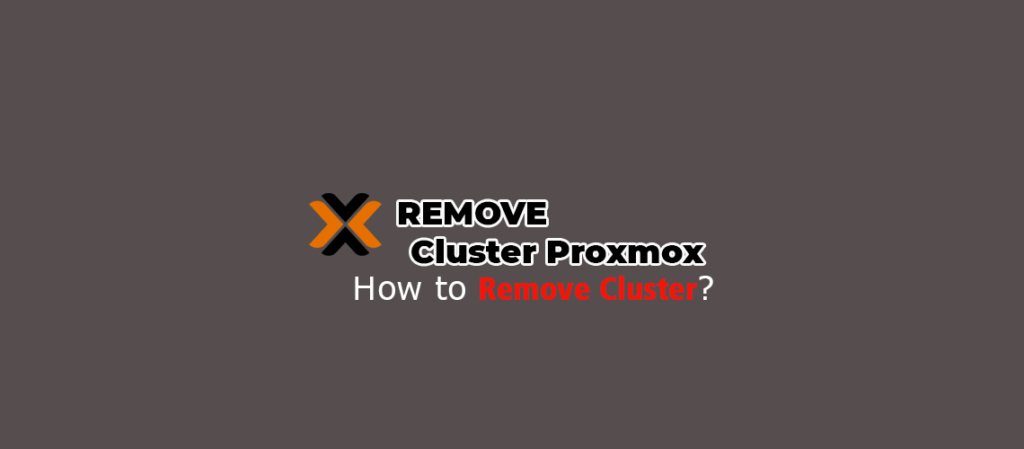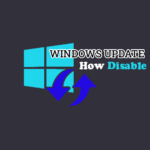Remove Node Cluster Proxmox. If in the previous Documentation we discussed how to build a Proxmox Cluster, now we will share how to remove or remove a Proxmox Cluster node. The Proxmox node is one of the physical servers that are joined in one cluster. Nodes have several identifications such as IP Address and Mac Address so that other Hosts/Nodes can recognize them. Node functions in Proxmox as well as Proxmox without clusters, it can also create, delete and edit VMs or containers.

NOTE :
For those of you who want to do Removing/Delete Cluster Proxmox Ve, we recommend that before doing so you must first backup your server. And if an error occurs, you can restore the server again.
For the Remove Cluster Proxmox Documentation, we continue from the previous documentation, namely Create Cluster Proxmox. You can see the Proxmox Create Cluster Documentation at the link below.
Also Read: How To Configure Cluster Promox
Here are the Steps to Remove Cluster Proxmox
Remove Cluster Proxmox
Our recommendation is that you move all Virtual Machines (VM) from the anode to another node and also make sure you don’t have any local or backup data on the proxmox node that you want to remove.
Here’s the Proxmox Ve Cluster Dashboard display before Removing/Deleting from the Cluster

Log in with SSH to the Proxmox Cluster node, and follow the following command.
pvecm nodes## Output ##
Membership information
----------------------
Nodeid Votes Name
1 1 pve1 (local)
2 1 pve2
3 1 pve3In the output above, we can see that there are three nodes that are joined in one Proxmox Cluster. For this documentation we will remove node cluster on pve3. As we explained above, make sure that on pve3 no VM (VirtualMachine) is active or running.
If it’s safe, we can delete pve3 from the Cluster
pvecm delnode pve3##Output##
Killing node 3
Then check the node status to view or check the node list.
pvecm status## Output ##
Cluster information
-------------------
Name: Dixmata
Config Version: 4
Transport: knet
Secure auth: on
Quorum information
------------------
Date: Mon Nov 15 11:48:18 2021
Quorum provider: corosync_votequorum
Nodes: 2
Node ID: 0x00000001
Ring ID: 1.11
Quorate: Yes
Votequorum information
----------------------
Expected votes: 2
Highest expected: 2
Total votes: 2
Quorum: 2
Flags: Quorate
Membership information
----------------------
Nodeid Votes Name
0x00000001 1 172.20.2.201 (local)
0x00000002 1 172.20.2.202
It can be seen from the status above that pve3 no longer joins a cluster.
The following is the Dashboard display after Remove Node Cluster Proxmox is performed.

It can be seen in the image above that Pve3 is no longer incorporated in the Cluster.
NOTE:
If you want to merge these Servers back into the same cluster again you have to
– Reinstall Proxmox Ve from scratch
– Then combine it like the link steps that we have shared above.
Once a node is deleted, its SSH fingerprint will remain on the known_hosts of the other node. If you receive an SSH error after rejoining a node with the same IP or hostname, run pvecm updatecerts once on the re-added node to update its fingerprint cluster
Remove Node Tanpa Install Ulang
Ini bukan metode yang disarankan, lanjutkan dengan hati-hati. Gunakan metode yang disebutkan di atas jika Anda tidak yakin.
You can also separate a node from a cluster without having to reinstall from scratch. But if the cluster nodes still have shared storage, you need to separate them first. Proxmox Cluster Cannot share the same storage with other clusters which can cause VMID conflicts.
Note
It is recommended that you create a new storage where only the separated nodes have access, this can be a new export in NFS, Ceph. Most importantly the same storage is not accessed by multiple clusters. And after setting up storage, move all data or VM to that storage, and you can do Cluster split.
Langkah 1 – Stop the Corosync and the pve-cluster Services on the Node:
In this documentation we will separate pve2 from the cluster. For more details see the picture and the command below.

First stop service corosync and pve-cluster on node
systemctl stop pve-cluster
systemctl stop corosyncThen run the cluster file in local mode
pmxcfs -l
Delete the corosync configuration file:
rm /etc/pve/corosync.conf
rm -r /etc/corosync/*Now you can start the file system again normally.
killall pmxcfs
systemctl start pve-clusterThe node is now separated from the cluster. You can remove it from the remaining cluster nodes by:
pvecm delnode oldnode
If the command fails, because the remaining nodes in the cluster lost their configuration, you can set the expected votes to 1.
pvecm expected 1Then repeat the command pvecm delnode
Now delete all remaining corosync configuration files from the old cluster. This is done to ensure that we can add new nodes to the Cluster without any problems.
rm /var/lib/corosync/*Also remove the entire recursive directory from /etc/pve/nodes/NODE NAME. check all config related files which have not been deleted and you should delete them properly.
It is possible that the SSH Key is still in the node, and that will result in the node still being connected to each other with the Key Authority. You should also delete the individual keys in /etc/pve/priv/authorized_keys .
Delete all saved SSH Keys
nano /etc/pve/priv/authorized_keysDelete all SSH Keys. look at the image below.

If successful, the results of the Remove Node Cluster will be as shown below.

It can be seen from the picture above that the Cluster has been deleted and there are no more nodes that are members of the Cluster.
Source : Proxmox Removing/Delete Cluster Proxmox Ve
Thus the Proxmox Remove Cluster Node documentation that we have described above, we recommend that you be careful in doing so, because it will have a fatal impact if an error occurs. We recommend that you provide a backup first before performing Remove Node Cluster.